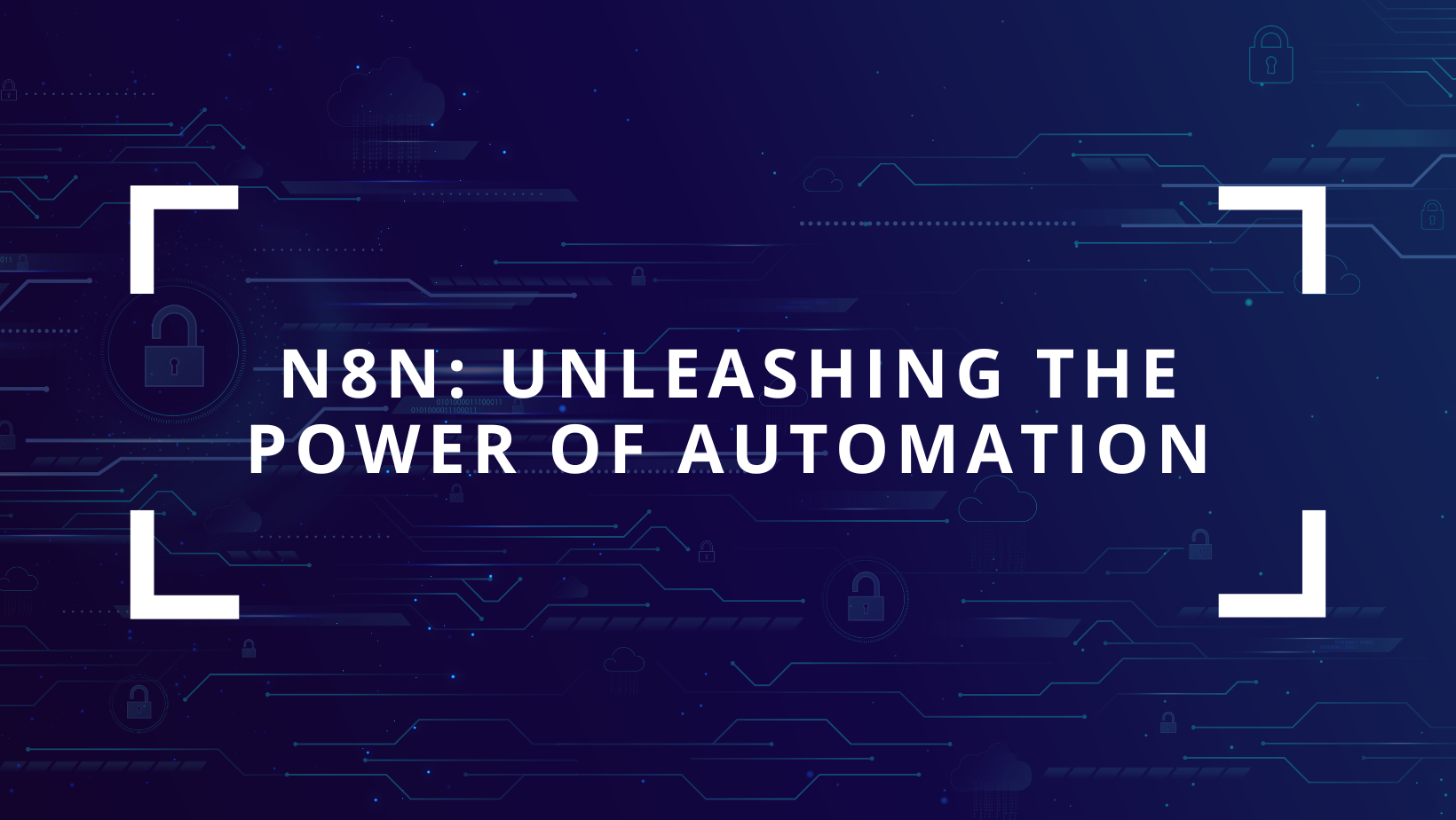
In the ever-evolving landscape of modern business, maximizing efficiency and productivity is necessary. Achieving these goals involves implementing automation, which can streamline operations, eliminate tedious tasks, and save valuable time and resources. Among the various automation tools available, one particularly robust and innovative solution stands out: n8n. In this article, we will delve into the intricacies of n8n (Nodemation), exploring its fundamental workings, competitive advantages, extensive automation capabilities, cost structures, and the invaluable roles that can be played to integrate and maintain n8n automation within your business seamlessly.
What is n8n and How Does It Work?
At its core, n8n is an open-source, extensible workflow automation tool that empowers users to connect diverse applications and services seamlessly, creating harmonious and efficient workflows. Using a visually intuitive node-based system, n8n allows users to construct workflows by interconnecting nodes, each representing a specific action or operation. This visual approach allows users to effortlessly orchestrate data flows and trigger actions, unlocking the true potential of their projects. With n8n, the possibilities for integration, automation, and innovation are boundless.
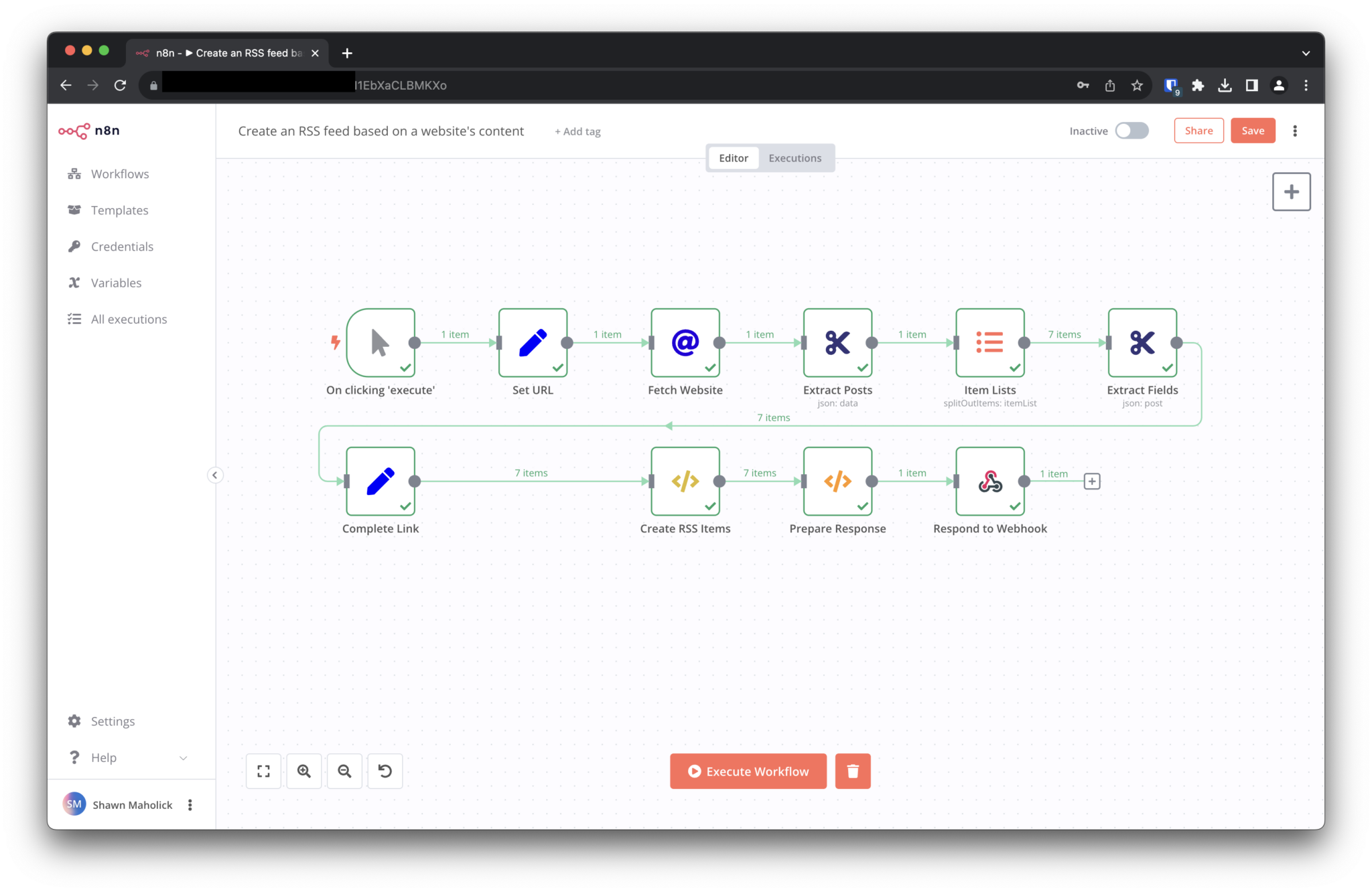
Is n8n a Good Platform for a Startup?
n8n, a powerful and flexible workflow automation tool, holds significant potential for startups, contingent upon their specific needs and use cases. This platform offers the advantage of automating tasks and integrating diverse applications and services without the requirement for coding, thereby conserving both time and resources.
However, the suitability of n8n as a platform for startups hinges upon several key factors. Firstly, budgetary considerations are crucial, as n8n is not available for free and entails a subscription fee. Therefore, startups must carefully assess the cost implications of utilizing n8n within their financial framework. Additionally, startups should evaluate whether n8n provides the necessary integrations and functionalities to address their unique business requirements.
Technical proficiency is another important aspect for startups to weigh when considering n8n. While no coding knowledge is mandatory, a certain level of technical acumen may be required to set up and configure integrations and workflows effectively.
Is n8n a Good Platform for an Enterprise?
For enterprises, n8n can indeed be a favorable platform, contingent upon the specific needs and requirements of the organization. The platform’s visual workflow builder, coupled with an extensive library of over 200 integrations with various services and applications, offers flexibility and facilitates seamless connections with other tools and services. This attribute proves particularly valuable for large organizations dealing with complex workflows and multiple applications.
Enterprises prioritize security and scalability, both of which are critical considerations. n8n provides self-hosting options, offering enhanced control over data and security. However, it is vital to ensure that appropriate security measures are in place when utilizing the platform. Furthermore, enterprises should evaluate whether n8n’s features and integrations can accommodate the organization’s growth and scalability requirements.
How does n8n outpace its Competitors?
In automation tools, n8n distinguishes itself from the competition on multiple fronts. Its open-source nature facilitates customization and adaptability and makes it a versatile solution for businesses across diverse industries. Fueling this versatility is the vibrant community that continually contributes new nodes and integrations, expanding the tool’s capabilities and augmenting its value proposition.
Moreover, n8n’s user-friendly interface stands as a testament to its superiority. By employing a visually driven workflow builder, the tool ensures accessibility for technical and non-technical users, reducing the learning curve and empowering users to automate tasks without requiring extensive coding knowledge.
An additional feather in n8n’s cap is its inherent ability to handle cloud-based and on-premises deployments with equal finesse. This flexibility allows businesses to choose the deployment option that best aligns with their unique requirements without compromising security or data privacy.
What Functions and Tasks Can n8n Automate?
The vast array of functions and tasks that n8n can automate is astonishing. Whether simple operations like email communication and PDF generation or complex integrations with CRMs, marketing platforms, and project management tools, n8n offers a comprehensive library of nodes to cater to diverse automation needs.
For instance, n8n can seamlessly synchronize data between various applications, eliminating the need for laborious manual data entry and reducing the risk of errors. Furthermore, it facilitates the creation of personalized email campaigns based on user behavior or triggers actions in response to specific events, such as acquiring a new lead or completing a purchase.
Additionally, n8n can effortlessly automate data extraction and transformation processes, enabling businesses to effortlessly retrieve and process information from multiple sources, delivering desired outputs in a streamlined manner. With n8n’s prowess, repetitive tasks are automated, workflows are optimized, and businesses can focus on strategic initiatives.
How much does n8n Automation Cost?
One of the most fascinating aspects of n8n is its cost-effectiveness. The core functionality of n8n is free of charge, making it an appealing option for startups and small businesses operating on limited budgets. Furthermore, its open-source nature allows businesses to tap into the community’s collective wisdom, enabling mutual growth and development.
However, for enterprises and businesses needing additional features and dedicated support, n8n provides premium plans. These plans offer advanced functionalities, dedicated support channels, and enterprise-grade security. The transparent pricing structure, based on the number of workflow executions per month, ensures scalability and cost control, empowering businesses to make informed decisions based on their evolving needs.
Installing n8n with Docker
Installing n8n with Docker on MacOS, Linux or Windows is a straightforward process. To get started, follow the steps outlined below, based on MacOS.
Check and Install Requirements
Ensure that Docker is installed on your machine. If the prerequisites are not already installed, follow these instructions:
Docker Engine
Follow the official instructions to install Docker Engine: https://docs.docker.com/engine/install/Docker Compose
Instruction how to install Docker Compose can be found here: https://docs.docker.com/compose/
If you are not sure if Docker and Docker Compose are installed already or if you want to check if the installation was successful, you can test it with following commands:
Check for docker version
user@localhost ~ % docker-compose --version
Docker Compose version v2.19.1Check for docker-compose version
user@localhost ~ % docker-compose --version
Docker Compose version v2.19.1Using Docker
Once you have the Docker Engine installed and up and running, you can install n8n. First we will start with running n8n in a simple Docker Container. This is recommended for testing or developing purpose. For productive use and a more reliable and flexible installation please see the next section “Using Docker Compose”.
Pulling the n8n image (optional)
Before we are building and running a n8n container, we can load the image from the Docker registry by using the docker pull command. This step is optional, since starting the container would also download the image if it can’t be found locally.
Downloading n8n image
user@localhost ~ % docker pull n8nio/n8n:1.1.1
1.1.1: Pulling from n8nio/n8n
8c6d1654570f: Pull complete
137137f25bb5: Pull complete
1f1c601deed0: Pull complete
1dd397d4235d: Pull complete
4f4fb700ef54: Pull complete
b04858438790: Pull complete
4ec77e9fbbaf: Pull complete
d72573708184: Pull complete
ec534723d78b: Pull complete
07c30b0c1f40: Pull complete
Digest: sha256:b082f7a45cbd67c8abf0b1555dba4e02cb3f4f5a421c51db17a100c19b04b73c
Status: Downloaded newer image for n8nio/n8n:1.1.1Starting a n8n Container
For starting the n8n container, we are using the docker run command, where you also can pass environment variables and other options to configure several settings like ports to use, volumes to mount or database configuration. In the below example, we are configuring the container name and port. If non database configuration is set, n8n will use a local SQLite database by default
Port Configuration:
The port can be configured with -p flag, where the first value is the port to expose and the second value the port n8n listens internally. In this example we are exposing n8n on port 8080 by using -p 8080:5678.
If you want to change the internal port n8n is listening to, you can pass your port as environment variable: -e N8N_PORT=8080
Container Name:
If you are using multiple containers or n8n instances, it is a good idea naming your container. This can be done with the --name flag followed by the container name: --name n8n-test
Additional Options:
Since we are testing n8n, we are using the --rm flag to remove the container automatically after exiting. Please have look at following resources for a full list of docker and n8n options:
Starting n8n with basic configuration
user@localhost ~ % docker run --rm --name n8n-test -p 8080:5678 n8nio/n8n:1.1.1
UserSettings were generated and saved to: /home/node/.n8n/config
n8n ready on 0.0.0.0, port 5678
Migrations in progress, please do NOT stop the process.
Initializing n8n process
Version: 1.1.1
Editor is now accessible via:
http://localhost:5678/Once the container is running, you can access the n8n web interface by opening your web browser and navigating to http://localhost:8080.
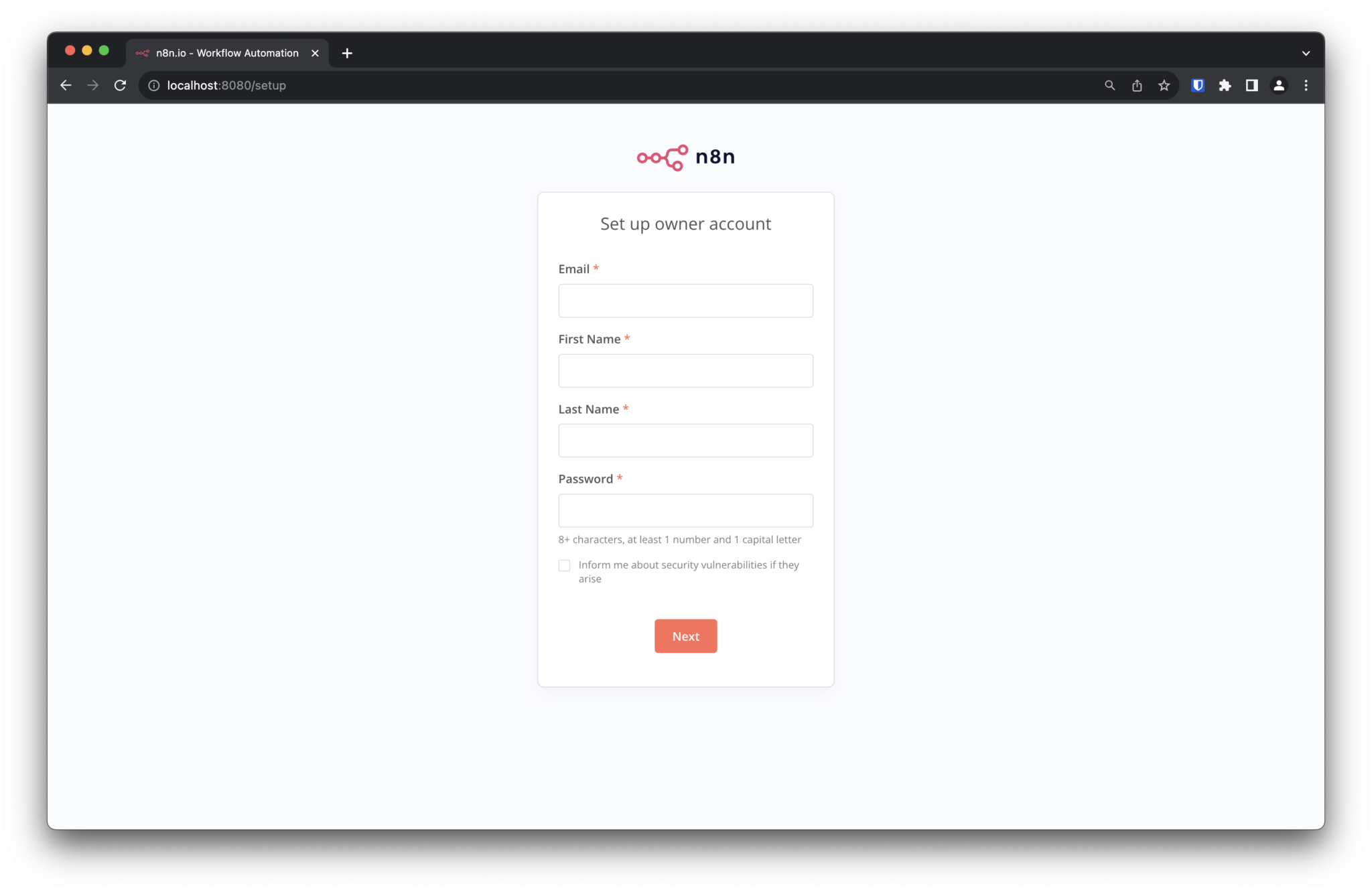
If all went well, you should see this output.
Using Docker Compose
As an alternative to docker run, you can also use docker-compose command to run n8n and other services. Below is a sample docker-compose.yml file that you can use to launch n8n. We are using the same configuration like above plus a persistent local storage for our configuration and files.
Please create a local folder for n8n and the docker-compose-yaml with following content:
version: "3"
services:
n8n:
image: docker.n8n.io/n8nio/n8n:1.1.1
restart: always
ports:
- "8080:5678"
container_name: n8n-test
volumes:
- ./.n8n:/home/node/.n8n
- ./local-files:/filesYour folder should now look like this:
user@localhost ~ % cd n8n
user@localhost n8n % ls
docker-compose.yaml
user@localhost n8n % Now we are starting our container with docker-compose up -d. The -d flag runs the container in detach mode as a service, which is not blocking our terminal.
user@localhost n8n % docker-compose up -d
[+] Running 1/1
✔ n8n Pulled 2.0s
[+] Running 2/2
✔ Network n8n_default Created 0.0s
✔ Container n8n-test Started 0.3s
user@localhost n8n % ls -A
.n8n docker-compose.yaml local-files
user@localhost n8n % docker-compose ps
NAME IMAGE COMMAND SERVICE CREATED STATUS PORTS
n8n-test docker.n8n.io/n8nio/n8n:1.1.1 "tini -- /docker-ent…" n8n About a minute ago Up About a minute 0.0.0.0:8080->5678/tcp
user@localhost n8n % Once n8n is installed, you can use its web interface to begin creating automated processes and workflows.
For stopping the container, you can use docker-compose down. You can start your container again whenever you want with your latest configuration and data, since the persistent storage keeps your data stored locally and outside the container lifecycle.
Conclusion
In conclusion, in the ever-advancing landscape of business, n8n emerges as a formidable force, leveraging automation to revolutionize projects across various industries. With its open-source foundation, user-friendly interface, and extensive library of nodes, n8n outshines its competitors. Automating various functions and tasks, n8n streamlines workflows saves time, and enhances productivity. Whether you are a startup, a small business, or an enterprise, n8n offers cost-effective solutions tailored to your unique requirements. The implementation, and maintenance of n8n automation becomes a seamless endeavour. Embrace the power of n8n and propel your project to unprecedented efficiency and success.
